Learn How To Turn On Facebook Story Comments
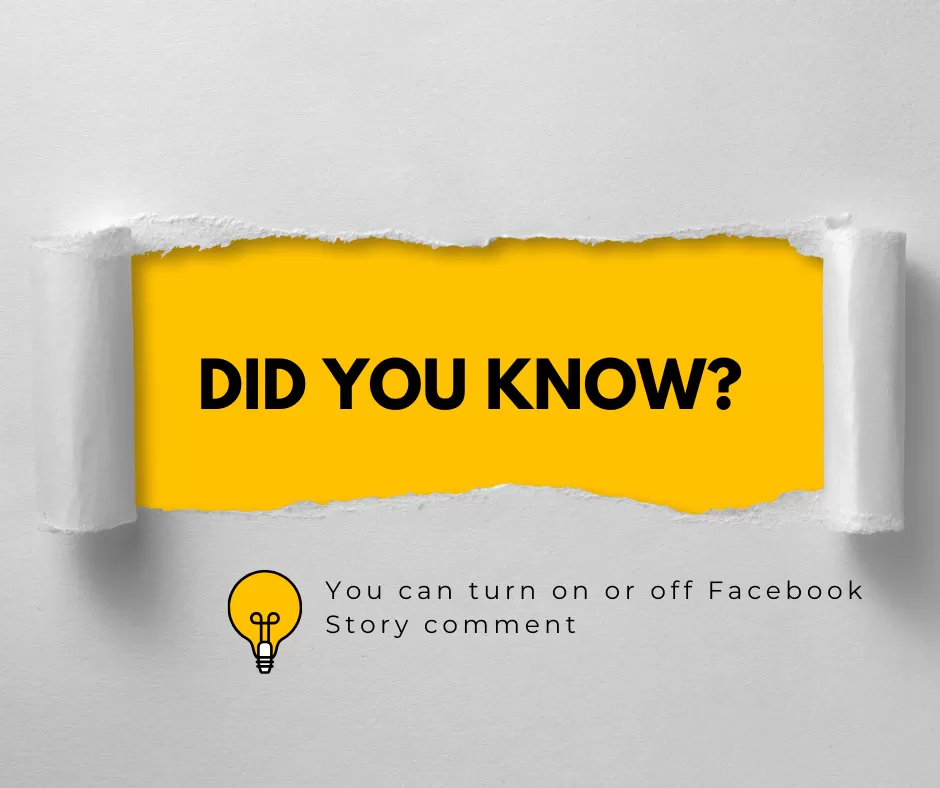
Facebook Stories is a great way to share your daily moments with your friends and family. It is a feature that allows you to share photos and videos that disappear after 24 hours. Enabling comments on Facebook Stories can be a great way to start engaging with your friends and family and get their feedback on your posts. To turn on comments on Facebook Story, follow these simple steps:
- Open the Facebook app on your mobile device.
- Tap on your profile picture to go to your Facebook Story.
- Tap on the three dots on the top right corner of your screen.
- Select “Edit Story Settings” from the menu that appears.
- Toggle on the “Allow Replies” option.
- You can also select who can reply to your story by tapping on “People Who Can Reply” and choosing from the options available.
Once you have enabled comments on your Facebook Story, your friends and family can start leaving their feedback and thoughts on your posts. Remember to keep the conversation positive and respectful, and engage with your audience by responding to their comments. With these simple steps, you can turn your Facebook Stories into a platform for meaningful conversations and connections.







