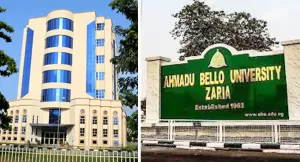How to Check Your 2024 Jamb Results Through SMS

How to print your jamb admission letter for UTME & DE Candidate online
To check your 2024 JAMB (Joint Admissions and Matriculation Board) results through SMS, you need to follow a straightforward process. Here’s a step-by-step guide:
- Compose a New Message: On your mobile phone, open the messaging app and create a new message.
- Enter the Keyword: In the message body, type “RESULT” (all caps). Make sure there is no space between the letters.
- Send to the Correct Number: Send this message to either 55019 or 66019. These are the official numbers designated by JAMB for result checking.
- Ensure Sufficient Balance: You need a minimum credit balance of N50 on your phone to successfully send the SMS and receive your result.
- Wait for Response: After sending the message, you will receive an SMS with your JAMB result. It will include your scores for the main subjects, your total score, and overall band.
Remember, this SMS method is a convenient option for those who do not have immediate access to a computer or the internet. It’s also important to ensure you’re using the same phone number you registered with for the UTME exam. If you encounter any issues or need further assistance, you can contact JAMB support at Support Center or +2348166335513, +2348123658955.