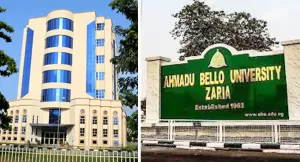The 18 Complete Step by Step Guide To Apply For The NELFUND Student Loan

To apply for the NELFUND Student Loan, follow these steps:
- Visit the NELFUND Student Loan Application Portal: Start by visiting the official portal at https://nelf.gov.ng.
- Click on the “Apply Now” button: On the homepage, you’ll see an “Apply Now” button. Click on it to start the application process.
- Click on “Get Started”: After clicking “Apply Now,” you’ll be directed to a new page. Click on the “Get Started” button to proceed.
- Answer the questions: On the next page, you’ll be asked to answer some questions to continue. Click on “Yes, I am a Nigerian” to move forward.
- Verify your educational information: You will be required to select your school from a dropdown menu and provide your matric number to check if your school has uploaded your details.
- Click the “Verify with JAMB” and enter your JAMB details: To verify your educational information, enter your JAMB details in the provided fields.
- Create an account: Enter your email address, password, and confirm password in the fields provided. Click “Create Account” to create your account.
- Click the email verification link: After creating your account, you’ll receive an email verification link. Click on the link to verify your email address.
- Log in to your account: Once your email is verified, log in to your account using your email address and password.
- Click on “Proceed to Contact Details”: After logging in, click on the “Proceed to Contact Details” button to update your contact information.
- Update contact details: Enter your phone number, full residential address, state of residence, and local government area of residence. Click “Proceed to Educational Details” to continue.
- Update educational details: Select your higher institution and input your matric number. Click “Proceed to Account Details” to move forward.
- Verify your BVN: Enter your BVN, select your bank name, and enter your account number to verify your BVN.
- Click on the “Request for Student Loan” button: After completing your profile, click on the “Request for Student Loan” button at the top right of the screen on the home or loans page.
- Select loan type: If you want an upkeep loan, click the check box, and click Continue. If you only need the institutional charge, click the “Continue” button.
- Upload supporting documents: Upload any required documents to support your application.
- Read the loan overview and submit your application: Read the loan overview, click the check boxes for both the Terms & Conditions and GSI Mandate, and then click “Submit Application.”
- Monitor your application status: Click on the “Loans” button to view the status of your application.
Remember to apply as soon as the portal opens to ensure timely processing, and monitor your email and the NELFUND portal for updates on your application status.