A Guide to Changing Your Name on the National Identification Number (NIN) Using Your Phone
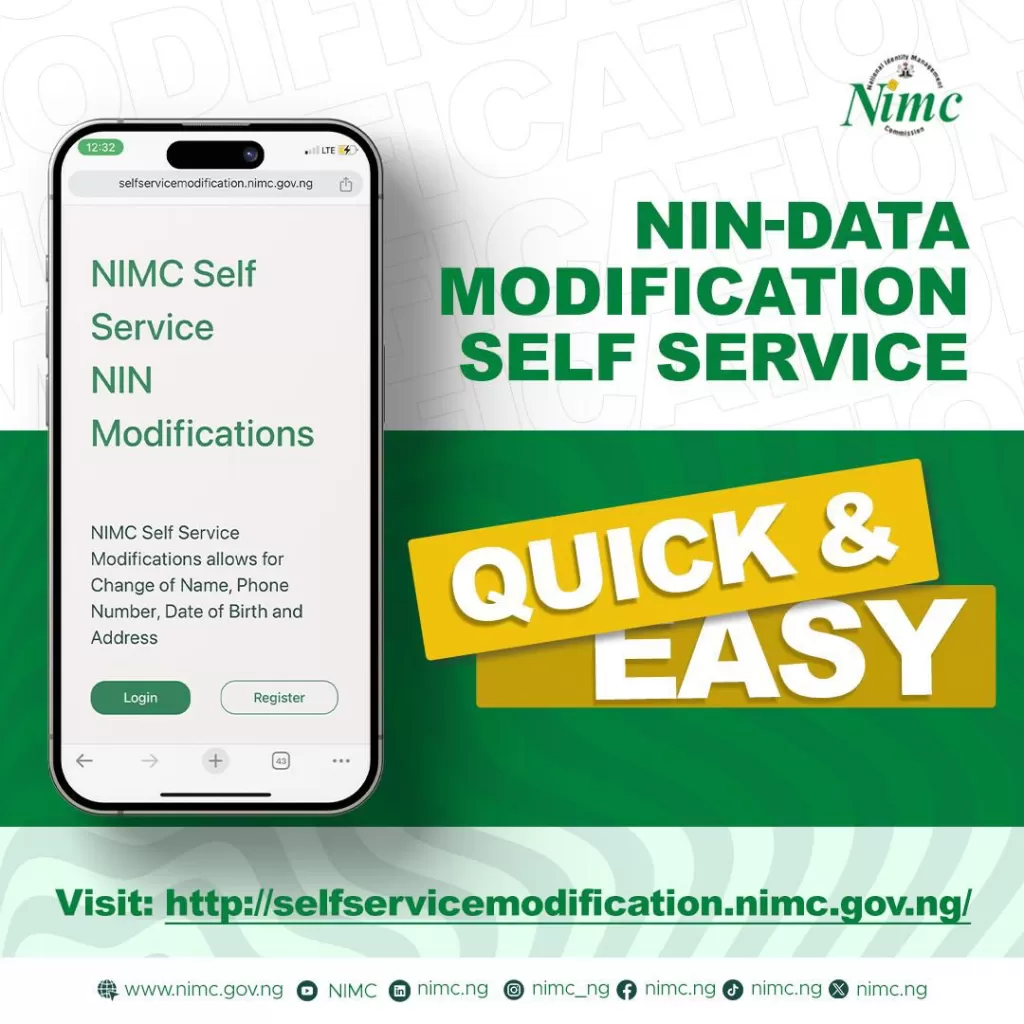
In this modern age of digital convenience, the National Identity Management Commission (NIMC) has introduced a self-service portal that allows Nigerians to modify their National Identification Number (NIN) details using their mobile devices. This article will guide you through the process of changing your name on the NIN using your phone.
Step 1: Access the NIMC Self-Service App
Visit the NIMC Self-Service Modification Portal at https://selfservicemodification.nimc.gov.ng on your phone’s web browser.
Step 2: Register or Log In
If you don’t have an account, click on “Register” and follow the instructions to create a new account. If you already have an account, click on “Login” and enter your credentials.
Step 3: Provide Your NIN, Last Name, and Email Address
After logging in, you will be asked to provide your National Identification Number (NIN), last name, and email address.
Step 4: Access the Data Modification Channel
Once you have provided the required information, the data modification channel will become accessible to you.
Step 5: Modify Your Data
Follow the prompts provided on the self-service platform to modify your name as needed.
Documents Required for Name Modification
- A digitised NPC Attestation Certificate for those born before 1992
- A digitised NPC Birth Certificate for those born after 1992
- A Police report (provide your phone number without “0” after the “+234” country code, for example +234 812345…)
Additional Information
- The approved fee for a Change of Name request is N15,000.
- The modification process is subject to the speed of the network, and you may need to wait for 2-5 working days or more to receive your updated NIN.
- If the modification affects the information on your NIN slip, you will be requested to come back for a new NIN slip within the specified timeframe.
Conclusion
By following these steps, you can easily change your name on the National Identification Number (NIN) using your phone. The NIMC Self-Service Modification Portal offers a convenient and efficient way to update your NIN details, eliminating the need for long queues and in-person visits to NIMC offices.







