How to Check Your 2024 WAEC Results: A Comprehensive Guide
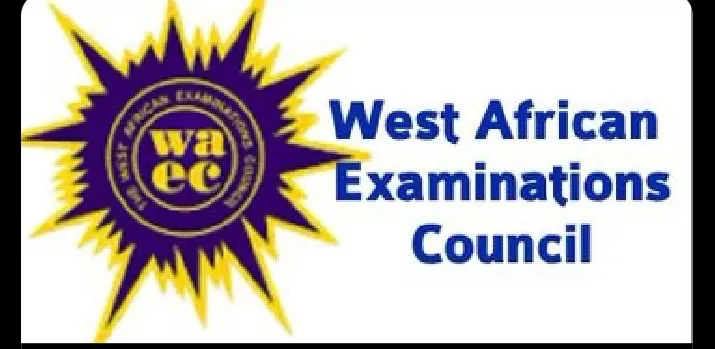
Are you one of the 1,805,216 candidates who took the 2024 West African Senior School Certificate Examination (WASSCE) and are now eager to check your results? Don’t worry, we’ve got you covered with this step-by-step guide.
Step 1: Visit the WAEC website at https://waecdirect.org/.
Step 2: Enter your login details. If you don’t have an account, you can create one by following the prompts.
Step 3: Select the year and period of the exam. In this case, it would be “2024” and “WASSCE”.
Step 4: Enter your 10-digit WAEC Examination Number, which is your 7-digit centre number followed by your 3-digit candidate number (e.g., 4123456789). If you took the exam before 1999, you’ll need to enter your 8-digit WAEC Examination Number (your 5-digit centre number followed by your 3-digit candidate number, e.g., 19865001).
Step 5: Enter the 4 digits of your Examination Year (e.g., 2024).
Step 6: Click “Submit” and wait for the results window to pop up.
If you’re lucky, you’ll see a screen full of As and Bs. If not, don’t panic! Remember, C is for “Congratulations, you passed!”
Step 7: Take a moment to celebrate or commiserate, depending on your results. Then, start planning your next steps. Whether it’s retaking a subject or applying to university, you’ve got this!
Remember, your WAEC results are just one part of your journey. Keep your head up and keep moving forward, no matter what the results say. You’ve got this!
So there you have it, a simple and straightforward guide to checking your 2024 WAEC results. Good luck, and may the odds be ever in your favor!






