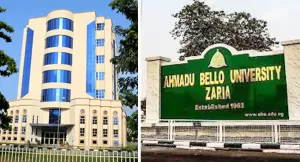How to check your NYSC call up letter

To check your NYSC (National Youth Service Corps) call-up letter, follow these steps:
- Visit the NYSC Portal: Go to the official NYSC portal at
https://portal.nysc.org.ng. This is where you’ll access your registration details and documents. - Login: Use the email address and password you registered with during your NYSC registration. If you’re having trouble logging in, ensure you’re using the correct credentials or reset your password if necessary.
- Navigate to Call-Up Letter Section: Once logged in, look for an option that says “Print Call-Up Letter” or something similar on your dashboard. This might be listed under various options or directly on your main dashboard after logging in.
- Print or Download the Letter: Click on the option to print your call-up letter. You’ll likely have the option to download it in PDF format. If you’re using a mobile device, you might need to save the file first and then use a printing service or print it from a computer later.
- Check for Updates on Social Media: Sometimes, due to high traffic or updates, the NYSC might announce changes or issues via their official social media handles like Twitter (@officialnyscng). They might provide alternative links or updates if the main portal is experiencing issues.
- Be Patient with Traffic: During peak times, especially when the call-up letters are first made available, the portal might be slow or temporarily unavailable due to high traffic. If this happens, try again later or check back after some time.
- Ensure Payment: If you haven’t already, make sure you’ve paid the necessary registration fee. Typically, you need to have completed this payment to access your call-up letter online.
- Keep Your Letter Safe: Once you have your call-up letter, keep it safe. This document is crucial for your NYSC orientation camp and throughout your service year.
Remember, if you encounter any issues like not seeing the option to print your call-up letter, check for any announcements or updates from NYSC on their official channels or consider if there might be an issue with your registration or payment that needs resolving first. Also, always ensure you’re accessing the official NYSC portal to avoid scams or misinformation.