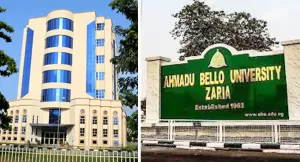How to check your NECO 2024 Results

To check your NECO (National Examinations Council) results for 2024, follow these steps:
Online Method:
- Visit the Official NECO Website: Go to
www.neco.gov.ng. This is the main platform for checking NECO results. - Purchase a Token: You’ll need to buy a NECO result-checking token. This can usually be done online through the NECO portal or through authorized vendors.
- Log In to the Result Portal: Navigate to the result-checking section on the NECO website after purchasing your token.
- Enter Examination Details:
- Year: Select 2024.
- Examination Type: Choose “SSCE INTERNAL (JUN/JUL)” for the June/July Senior School Certificate Examination.
- Token Number: Enter the token number you purchased.
- Registration Number: Input your 10-digit NECO exam number.
- Check Your Result: Click on the “Check Result” button. Your results should display immediately, showing your scores in all subjects.
Via SMS:
If you prefer checking via SMS, here’s how:
- Format Your Message: Type
NECOfollowed by your exam number, then your PIN, and finally the exam year, all without spaces. For example, if your exam number is12345678AB, your PIN is6864123459678, and you’re checking for 2024, your message would look like this:NECO12345678AB6864123459678*2024. - Send the SMS: Send this message to the official NECO result-checking SMS number. You should receive a reply with your results shortly after.
Additional Tips:
- Token Purchase: Ensure you purchase your token from authorized sources to avoid scams. Tokens are typically available at banks, NECO offices, or online through the NECO website.
- Internet Access: For the online method, make sure you have a stable internet connection.
- Accuracy: Double-check your exam number and token when entering them to avoid errors.
- Result Verification: If there’s any discrepancy or if you need a verified result for official purposes, consider using NECO’s e-Verify platform or contact NECO directly for further verification.
Remember, these steps are based on the information available up to September 19, 2024, and NECO might update their procedures, so always check the official NECO website or announcements for the most current instructions.