How to link your google analytics 4 property to Adsense

Instructions
To link an Analytics property to your AdSense account:
1. Sign in to your AdSense account.
2. Click Account
Watch Video For Hands on Instruction
How to link your google analytics 4 property to Adsense by Inside Port Harcourt3. Access and authorisation
4. Google Analytics integration. The ‘Manage your Google Analytics links’ page opens. Here you can:
• View your Analytics links.
• Create new links.
• Delete existing links.
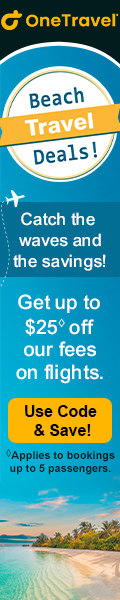
5. Click +New Link.
6. Select the property that you want to link from the list.
7. Click Create link. Your property is now linked to AdSense. Note that it may take up to 24 hours for your Google Analytics account to start showing data.







